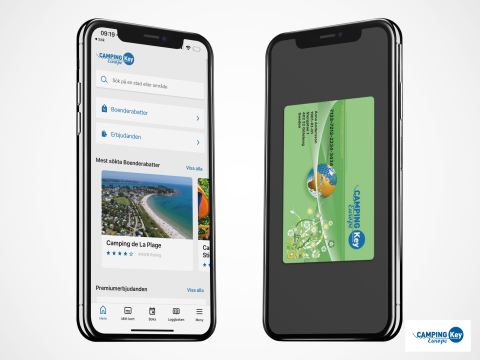My pages
On My pages, you can change your contact details and your profile, manage your subscription and update your payment card.
If you have received a message via e-mail or SMS that it was not possible to renew your subscription, you need to update your card details on My Pages.
Click on log in, fill in your details (your Camping Key Europe or Camping ID number, your registered email address and/or mobile number). You will then receive a verification code via email and SMS, enter the code to access your profile.
You can find your Camping Key Europe number in the purchase confirmation and in the Camping Key app. If you have forgotten your number, you can have it sent to you via SMS and e-mail, by clicking on "Forgot card number" or "Forgot your Camping Key Europe or Camping ID".
Click on log in, fill in your details (your Camping Key Europe or Camping ID number, your registered email address and/or mobile number). You will then receive a verification code via email and SMS, enter the code to access your profile.
You can find your Camping Key Europe number in the purchase confirmation and in the Camping Key app. If you have forgotten your number, you can have it sent to you via SMS and e-mail, by clicking on "Forgot card number" or "Forgot your Camping Key Europe or Camping ID".